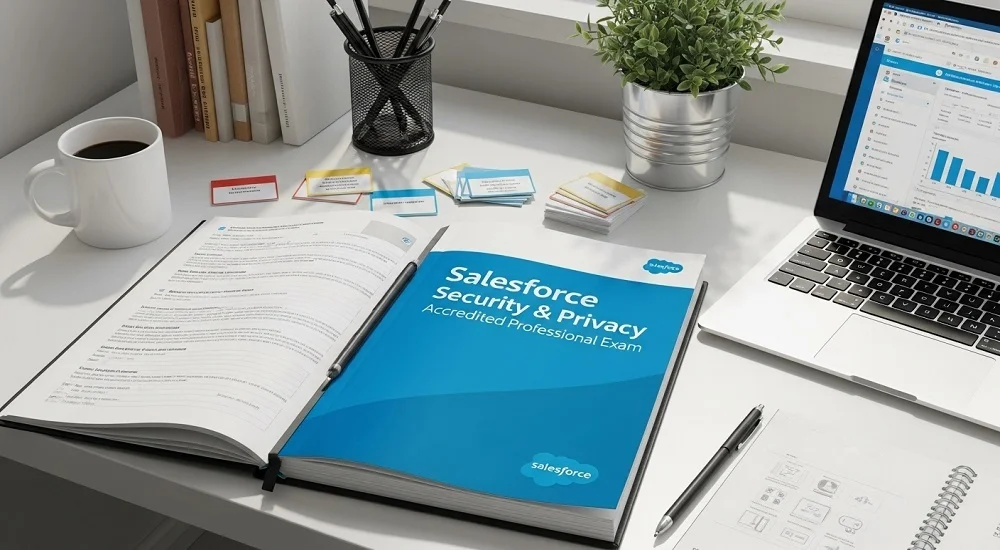Introduction: Why Security & Privacy Matter in Salesforce
Trust isn’t just a buzzword in the Salesforce world – it’s a core value. Salesforce famously declares that Trust is its #1 value, which means security and privacy are paramount in every Salesforce implementation. Businesses rely on Salesforce to store vast amounts of sensitive customer data, from personal details to financial records. A single security mishap or privacy breach can erode customer confidence and lead to hefty compliance penalties. This is why Salesforce professionals who can safeguard data and ensure privacy compliance are in high demand. Whether you’re an admin, developer, or architect, having expertise in Salesforce security and privacy turns you into your team’s go-to Salesforce Security Expert. One of the best ways to demonstrate this expertise is by earning the Salesforce Security & Privacy Accredited Professional certification.
Salesforce Security & Privacy Accredited Professional Exam Overview: Format, Objectives, and Who It’s For
The Salesforce Security & Privacy Accredited Professional exam is a specialized credential designed to validate your skills in securing Salesforce environments and managing data privacy. It’s part of the Salesforce Accredited Professional Certification program (often targeted at Salesforce partners but open to all individuals) and is sometimes informally called the Salesforce Privacy Accredited Professional exam. In essence, this certification demonstrates your ability to design and implement secure solutions on the Salesforce platform and to apply best practices for protecting data privacy throughout the system.
Who should consider this exam?
It’s ideal for Salesforce professionals and IT security specialists who work with Salesforce and want to deepen their security know-how. This certification is an excellent fit if you are a Salesforce Admin or Consultant responsible for managing user access, implementing security controls, or ensuring compliance with privacy regulations. According to Salesforce’s guidelines, the exam is intended for individuals with knowledge and experience in key security and privacy topics on the platform – think of things like user authentication, data protection features, and governance. There are no formal prerequisites to take the exam (you don’t need a previous cert), but having hands-on experience with Salesforce security features is highly recommended.
Exam format and logistics: The Security & Privacy Accredited Professional exam consists of 60 multiple-choice/multi-select questions; you have 90 minutes to complete it. The questions are scenario-based, testing factual knowledge and your ability to apply security measures to real-world Salesforce use cases. The passing score is 66%, meaning you must get at least 40 out of 60 questions correct. The exam is closed-book (no outside materials), proctored online via Webassessor, and the registration fee is around $150 (with a discounted $75 fee for a retake if needed). This investment is well worth it – achieving this credential will label you as a verified Salesforce security expert, which can boost your professional credibility.

Salesforce Security & Privacy Accredited Professional Exam Topics and Domain Weighting
What exactly does the Security & Privacy exam cover? Salesforce outlines topics (domains) and their relative weight on the exam. In other words, some areas have more questions than others. Below is a breakdown of the exam domains and their weightings:
| Exam Topic / Domain | Exam Weight |
| General Security (Identity, Data Security, Authorization, etc.) | 16.57% |
| MFA – Safeguarding Access (Multi-Factor Authentication importance) | 6.67% |
| MFA – Rollout Strategies (Implementation approaches) | 8.37% |
| MFA – Non-Core Use Cases (MFA for external/non-core apps) | 3.37% |
| Salesforce Shield: Event Monitoring | 11.67% |
| Salesforce Shield: Platform Encryption | 8.33% |
| Salesforce Shield: Field Audit Trail | 5.00% |
| Salesforce Data Mask (Sandbox data masking) | 15.00% |
| Salesforce Security Center (Org security oversight) | 11.67% |
| Customer 360 Privacy Center (Data privacy management) | 13.33% |
As you can see, the exam spans a mix of general security principles and specific Salesforce products/features. General Security (about 16.6%) covers broad concepts like identity and access management, data sharing, and authorization models in Salesforce. A significant chunk (nearly 19% combined) focuses on MFA (Multi-Factor Authentication) – from understanding why MFA is crucial to planning rollout strategies and handling MFA for non-core (external) applications. A large portion (over 25% combined) is dedicated to Salesforce Shield features: Event Monitoring (tracking user activity logs), Platform Encryption (encrypting data at rest at the field level), and Field Audit Trail (extended field history retention for forensic analysis).
The exam also heavily features Salesforce Data Mask (~15%), a tool for anonymizing sensitive data in sandbox environments, which is vital for privacy when using test environments. Additionally, newer Salesforce offerings like Security Center (which provides a centralized security dashboard for multiple organizations) and Customer 360 Privacy Center (which helps manage data privacy and compliance, such as data subject rights and retention policies) make up about a quarter of the exam content. In short, expect questions ranging from classic security best practices (e.g., profiles vs. permission sets) to cutting-edge privacy tools in the Salesforce ecosystem.
A glimpse of Salesforce’s security and privacy tools. The exam expects you to understand features like Salesforce Shield (for event monitoring, encryption, and audit trails), Multi-Factor Authentication settings, and privacy management tools such as Customer 360 Privacy Center. Mastering how these tools work together to protect data is key to becoming a Salesforce Security & Privacy expert.
Recommended Skills and Knowledge Areas
You should build a solid foundation across several skill areas to succeed in this exam. Here’s a bullet-point list of recommended skills and knowledge you should have before attempting the Security & Privacy Accredited Professional exam:
- Salesforce Security Model Fundamentals: A firm grasp of Salesforce’s core security model – including profiles, roles, permission sets, and sharing rules. You should know how data access is controlled at the object, field, and record levels and how to use tools like Organization-Wide Defaults, role hierarchy, and manual sharing to meet security requirements.
- Identity and Access Management: Familiarity with identity management in Salesforce. This includes how Single Sign-On (SSO) works, understanding OAuth and SAML in the context of Salesforce, and knowing when to use features like Identity Connect for syncing identities. Multi-factor authentication is a big part of this exam. You must be comfortable with Salesforce’s MFA requirement (which became mandatory in 2022 for login) and know how to enable and enforce MFA for users. Understand various authentication methods (Salesforce Authenticator app, SMS, email, third-party OTP apps, etc.) and when to use Login IP ranges, Login Hours, or Identity Verification for extra Security.
- Multi-Factor Authentication Strategies: Beyond knowing MFA, be prepared for scenario-based questions on rolling out MFA in an organization. For example, you should be able to develop a rollout plan that balances Security with user adoption – perhaps starting with a pilot group, addressing user training, and using MFA Allowances (temporary exemptions) if needed. Also, I know how to handle MFA for users of non-core Salesforce applications (like Marketing Cloud or third-party apps integrated with Salesforce), e.g., using single sign-on or other authentication flows to extend MFA to those apps.
- Salesforce Shield Features: Deep knowledge of the Salesforce Shield suite:
- Event Monitoring: Know how to use Event Monitoring to track user activity and detect suspicious behavior. This includes understanding event log files (like LoginEvent, ReportExport, API calls logs, etc.) and how these logs can feed into analytics or alerting systems. You should know what Transaction Security Policies are and how they can automatically respond to specific events (for example, blocking a user action or sending an alert when a condition is met).
- Platform Encryption: Understand Salesforce Shield Platform Encryption – how it differs from classic encryption, what can be encrypted (standard/custom fields, files, etc.), and the implications of encryption on features (search, workflow, etc.). Be familiar with managing encryption keys (tenant secrets, BYOK – Bring Your Own Key concepts) and scenarios like encrypting sensitive fields (e.g., SSN, credit card numbers) while allowing necessary functionality.
- Field Audit Trail: Know the purpose of the Field Audit Trail—essentially, how it extends field history retention up to 10 years. Be ready for questions on setting Field History Tracking vs. Field Audit Trail (the latter being a paid feature for compliance archival). For example, designing a solution to retain certain data change history for long periods (beyond the standard 18 months) would involve a Field Audit Trail.
- Sandbox Data Masking: Solid understanding of Salesforce Data Mask and data masking concepts. You should know how Data Mask works to anonymize or pseudonymize sensitive data in sandbox orgs. This includes the different masking options (randomize, replace with a pattern, delete values) and when to use each for protecting PII, financial data, or other confidential info in test environments. Recognize scenarios where a Data Mask is essential (e.g., a developer sandbox containing complete customer data should have that data masked to protect privacy).
- Security Center: Familiarize yourself with the Salesforce Security Center, especially if you manage multiple Salesforce.org. The Security Center allows centralized visibility into security metrics across organs—for example, monitoring user permission changes, seeing security health check scores for various organs, and identifying potential security risks from one dashboard. Understand the value it provides (like “visibility into your Salesforce environment”) and basic functionality (how you might connect multiple organizations, what kind of insights it offers, etc.).
- Customer 360 Privacy Center: Knowledge of Salesforce’s privacy management toolkit, Customer 360 Privacy Center. This product helps companies manage data subject requests and data retention policies in compliance with privacy laws (GDPR, CCPA, etc.). You should know the key features: for instance, Data Privacy Law Compliance (tools to automate the handling of data subject access or deletion requests), Data Retention Policies (automatically anonymize or delete data that’s no longer needed), and Data Subject Rights Management (compiling a person’s data for export, anonymizing or deleting a person’s data upon request). Essentially, be ready for questions like “How would you use Salesforce’s tools to fulfill a customer’s Right to be Forgotten request?” or “Which feature helps you archive unused data to reduce risk?” – and know that Privacy Center is the answer.
- General Security Best Practices: Apart from product-specific knowledge, the exam will test general best practices. This includes Security Health Checks (improving an org’s health check score), password policies, network security (trusted IP ranges, VPN considerations), and monitoring/auditing. Know where to find and how to use Salesforce’s audit logs – for example, reviewing Login History to troubleshoot suspicious logins or using Setup Audit Trail to track changes made by admins. Also, be aware of security governance concepts – for instance, the importance of regular user access reviews, security training (which ties into “Security Awareness” from the exam outline), and compliance requirements (like knowing when you might need to implement HIPAA or GDPR related configurations in Salesforce).
- Secure Development & AppExchange Security: While not the primary focus, it helps to understand secure development practices on Salesforce. This could include awareness of common vulnerabilities (SQL injection, XSS, etc.) and how features like CRUD/FLS checks or Security.stripInaccessible helps keep custom code secure. Since the exam outline references things like “Secure Salesforce Configuration” and “Secure Development” (client-side and server-side), you might encounter a question about building secure Lightning components or enforcing Security in Apex code. Additionally, I learned the process of AppExchange security review, if relevant, and how to evaluate third-party apps for security compliance.
By ensuring you have the above skills and knowledge areas covered, you’ll be well prepared for the exam’s questions. A good self-test is: Can I confidently design a secure Salesforce implementation from scratch, address common threats, and ensure compliance with data privacy laws using Salesforce’s features? If yes, you’re on the right track!

Study Resources and Tools for Preparation
Preparing for the Security & Privacy Accredited Professional exam requires official documentation, hands-on practice, and study guides. Here are some recommended study resources and tools to help you ace the exam:
- Salesforce Partner Learning Camp (PLC) Course: Salesforce offers an official training curriculum for this exam on the Partner Learning Camp. If you have access (Salesforce partners usually do), look for the Security & Privacy Accredited Professional course or modules. These official modules align closely with exam objectives and can serve as an authoritative study guide.
- Official Exam Guide and Trailhead: Review the official exam outline (essentially the Security-and-Privacy study guide provided by Salesforce). This outline lists all the topics you need to know. Although an official PDF guide might only be available via the partner community, the topic breakdown we provided above serves as a blueprint. Alongside that, Salesforce’s Trailhead platform has relevant modules and trails. For example, modules like Security Basics, Data Security, Identity and Access Management, and Privacy Law Basics are handy. Trailhead offers free, interactive learning on things like setting up MFA, using Event Monitoring, and implementing encryption, reinforcing your practical understanding.
- Salesforce Documentation and White Papers: Dive into Salesforce Help & Training articles for each product area:
- Read up on Multi-Factor Authentication in Salesforce Help (e.g., how to enable MFA, user login flows, troubleshooting MFA).
- Explore the Salesforce Shield implementation guides and the official Security Guide to understand encryption and event monitoring in detail.
- Check out the Customer 360 Privacy Center Admin Guide or blog posts (the Salesforce Admin blog had an excellent overview of Privacy Center’s features). These will give your insight into configuring data retention policies, etc.
- The Salesforce Security Center product page or demo videos can show you what the dashboard looks like and how it’s used.
- If available, Salesforce White Papers on Security and Compliance (for instance, the Salesforce Security Guide or Compliance whitepapers) can give you background on how Salesforce approaches security and shared responsibility.
- Hands-On Practice: There’s no substitute for trying things out in a Salesforce org. If possible, use a Developer Edition or a Trailhead Playground to practice key tasks: set up a Trailhead Playground and turn on MFA, create some Event Monitoring analytics with login history, try a Platform Encryption by encrypting a custom field (be careful: once encrypted, that field’s data behaves differently), or simulate a Data Mask by installing the Data Mask managed package in a sandbox and running it on some sample data. Also, explore the Setup Audit Trail and other security settings in Setup to familiarize yourself with where everything lives.
- Dumps and Practice Questions (Use Wisely): Some candidates look for a “Security-and-Privacy-Accredited-Professional Exam PDF” – essentially collections of practice questions or Braindumps. One such resource is DumpsBox, which offers a set of practice exam questions and answers for the Security & Privacy Accredited Professional exam (often in PDF format for convenience). DumpsBox provides up-to-date exam dumps and practice tests that can familiarize you with the exam pattern.
- Official and Community Forums: Don’t underestimate the power of community learning. The Trailblazer Community forums have discussions where people share tips about this exam. You might discover insights about tricky topics or clarifications to Salesforce features by browsing existing Q&As. If you have a question (say, you’re confused about how Shield Encryption key management works), someone on the forums or Salesforce StackExchange has asked it before. Use those answers to deepen your understanding.
- DumpsBox Blog and Guides: In addition to dumps files, sometimes providers like DumpsBox also publish blog posts or tips for exam prep. These might highlight key topics or pitfall areas from their perspective. It’s worth checking if they have free study tips or an outline on their site or blog section. For example, some sites will summarize the “most important points” or “top questions” for the exam, which could be a lovely review.
You’ll cover all your bases by combining these resources – official Salesforce Security-and-Privacy-Accredited-Professional study materials, hands-on practice, and supplemental practice questions from providers like DumpsBox. Make a study plan that covers each exam topic, allocate time for reading and doing, and use practice tests as checkpoints to measure your progress. Remember, the goal is to pass the exam and become proficient in Salesforce security and privacy. That way, the certification is just the cherry on your real knowledge.
Tips for Exam Success and Common Pitfalls
Even with the proper knowledge and resources, it’s essential to approach the exam strategically. Here are some tips for success and common pitfalls to avoid when taking the Salesforce Security & Privacy Accredited Professional exam:
- Understand the “Why” Behind Features: Don’t just memorize facts – make sure you understand why a particular security feature exists and when to use it. For example, why would you use Platform Encryption vs. Field Level Security, or when should you choose a Data Mask over manually scrubbing data? The exam often gives scenario-based questions where you must choose the best solution. If you know the rationale (e.g., Data Mask is for sandboxes to protect PII automatically), you’ll pick the correct answer, even if it’s worded in a tricky way.
- Use the Process of Elimination: In multiple-choice questions, two answers may look correct. Use elimination tactics – cross out clearly wrong options (sometimes they’ll include one absurd choice to test if you truly know the topic). Then, scrutinize the remaining ones. For instance, a question might ask how to investigate unusual user activity: Event Monitoring logs vs. Setup Audit Trail could both sound plausible, but knowing the scope of each will help you eliminate the wrong one (Setup Audit Trail is about admin changes, not user activity logs, so Event Monitoring is the better choice).
- Time Management: With 60 questions in 90 minutes, you have an average of 1.5 minutes per question. Some questions, especially those with a scenario description, can be lengthy. Don’t spend too long on any tricky questions on your first pass. Mark it for review and move on – sometimes, a later question can jog your memory or give a clue that helps with a previous one. Aim to get through all questions with maybe 10-15 minutes for review.
- Be Careful with “Select All that Apply” Questions: Multi-select questions will tell you how many options to choose (e.g., “Choose 2 answers”). These can be high stakes because getting one wrong usually means no credit for the whole question. If unsure, try to recall any related Salesforce documentation or guidance. For example, if a question asks for two best practices to implement after a data breach, think of Salesforce’s recommended steps (maybe “reset all user passwords” and “review login IP restrictions” could answer, whereas something like “delete all logs” would never be a best practice). Stick to best practices and what’s logically sound.
- Common Pitfall – Ignoring Latest Features: Salesforce updates its products often. A common pitfall is studying outdated materials or ignoring new features. Ensure you know the latest capabilities of the Security Center or Privacy Center as of the current release. The exam could include a question on a new feature (for example, a new event log type or a new Security Center setting). Using recent Winter ‘25 or Spring ‘25 release notes for security features might give you an edge, ensuring you aren’t caught off guard by a question on “Real-Time Event Monitoring” or similar new enhancements.
- Common Pitfall – Overlooking “Simple” Settings: Many people focus on oversized ticket items like Shield and forget the basic security settings. Don’t lose easy points on questions about fundamental things like password policies, session settings (e.g., session timeout, lockout policies), or profile vs. permission set differences. These basics are part of “General Security” and are fair game in the exam. For example, a question might ask how to prevent users from reusing old passwords – the answer is setting the password history in the profile’s password policies, which is straightforward if you remember to review it.
- Leverage Mnemonics or Stories: If you have trouble remembering lists (say, the events covered by Event Monitoring or the steps of setting up a new Identity Provider for SSO), create a mnemonic or a simple story. This exam is as much about recall as it is about application. During the study, making little mental hooks for rote parts can save you during the test when you think, “Ah, there were 5 items, and I remember the acronym ‘APIER’ for the event types…”.
- Join Study Groups or Discussions: Sometimes, hearing others’ experiences or questions can illuminate something you missed. Joining a study group (even informally on a Salesforce Discord channel or a local User Group) can provide moral support and last-minute tips. Maybe someone who already took the exam can share, for instance, “Make sure to know how to interpret a Shield Event Monitoring chart” – that clue can guide your final prep.
- On Exam Day – Stay Calm and Read Carefully: Nerves can cause mistakes. Remember, you’ve prepared for this! Read each question carefully – especially watch out for keywords like “not,” “expect,” or “best.” These can flip the meaning. If a question says, “Which of the following is not a capability of Customer 360 Privacy Center,” and you skim too fast, you might accidentally choose a true capability. So slow down and ensure you understand what’s being asked.
- After the Exam – Review (if time allows): Review your marked questions if you have time left. Sometimes, with a clearer head (because the pressure of finishing is off), you might catch a misread or recall a detail you couldn’t before. However, trust your gut for answers you feel sure about – don’t second-guess and change answers randomly. Only change if, you have a concrete reason or memory that justifies it upon review.
Following these tips and avoiding common pitfalls will significantly increase your chances of success. Many who failed on the first try reported that it wasn’t due to a lack of knowledge but to misreading questions or not studying all the topic areas. So comprehensive preparation and careful exam technique go hand-in-hand.

After Passing: Career Impact and Next Steps
So, you’ve passed the exam – congratulations! You are now officially a Salesforce Security & Privacy Accredited Professional. This achievement is more than just a line on your resume; it can have a meaningful impact on your career:
Recognition as a Salesforce Security Expert: Earning this certification signals to employers and clients that you have specialized expertise in safeguarding Salesforce data. You’ve proven you can handle everything from implementing MFA to configuring encryption and managing privacy compliance. In practical terms, this can open up opportunities to take on roles like Salesforce Security Consultant, Solution Architect (Security focus), or Technical Architect on projects where data protection is a priority. Even within your current role, colleagues and stakeholders consider you the go-to person for security and privacy questions in Salesforce.
Career Advancement and Salary Prospects: Salesforce certifications, especially specialized ones, can bolster your position when negotiating roles or promotions. In an era where data breaches dominate headlines, having a credential with “Security & Privacy” in the title is a strong differentiator. It demonstrates a proactive commitment to one of the most essential aspects of IT today. This could potentially lead to higher billing rates if you’re a consultant or a bump in salary if you’re an in-house professional – not to mention the intangible benefit of job stability, as security-skilled professionals are highly valued.
Contribution to Partner Status: If you work for a Salesforce consulting partner, your newly accredited certification will contribute to your company’s partner-tier achievements. Salesforce Partner Program often rewards partners (with points or credentials count) based on how many Accredited Professionals they have in various domains. You’ve just added to that tally, which makes your firm more competitive and could qualify it for more benefits. Ensure your partner employer knows about your new credentials – it’s a win for them and you.
Next Steps – Keep the Momentum: Passing this exam might spark an interest in more profound Salesforce security knowledge. A natural next step could be pursuing Salesforce Certified Sharing and Visibility Architect or Identity and Access Management Architect certifications, which go further into the weeds of security architecture (these are part of the Salesforce Architect realm and are highly regarded). The foundation you’ve built for the Accredited Professional exam will help with those, though they require additional study and experience. Additionally, you might consider related Accredited Professional exams if available (for example, if Salesforce releases other security-related ones or updates to this one over time).
Applying Your Knowledge: Certifications are great, but using what you learned on real projects is the test (and reward). Take a fresh look at your current Salesforce org or the projects you’re involved in. Are there security improvements you can now recommend? Maybe implement that Field Audit Trail for an object with critical history, start a project to roll out MFA to all users (if it’s not done already), or use the Privacy Center to automate data deletion for old records. By implementing what you learned, you reinforce your understanding and improve your organization’s security posture. This also gives you concrete stories and results you can discuss in future interviews or case studies – proving that you’re certified and effective.
Maintaining the Credential: Salesforce’s technology and exams evolve. Accredited Professional exams may occasionally be updated to align with new product features or have maintenance modules. Stay engaged with the Trailblazer Community to hear any Security & Privacy accreditation updates. Continue learning – Salesforce might introduce Shield 2.0 features or new privacy tools, and you’ll want to stay current. One way to do this is by subscribing to Salesforce’s security newsletters or attending sessions at events like Dreamforce or TrailblazerDX, focusing on security and compliance. Maintaining your expertise ensures your certification remains valuable over time.
Share Your Achievement: Finally, celebrate and share the news! Add the credential to your LinkedIn profile, update your email signature, and write a short post about your journey (what you found helpful in studying, etc.). Not only does this solidify your personal brand as a Salesforce security expert, but it also helps others in the community see a path to improving their skills. You could inspire a colleague to pursue the certification, creating more knowledgeable teammates to collaborate on tough security challenges.
In summary, passing the Salesforce Security & Privacy Accredited Professional exam is a significant milestone that can elevate your career. It validates your skills in an area of growing importance. From here on, you can confidently take on projects knowing you have the expertise to keep Salesforce data secure and compliant. Embrace the role of security champion in the Salesforce ecosystem – your organization (and your resume) will thank you for it!
Conclusion:
Embarking on becoming certified is as much about learning as validation. The Salesforce Security & Privacy Accredited Professional exam will push you to deepen your knowledge of the platform’s most critical safeguards. You can conquer this exam with thorough preparation, the right resources (from Trailhead trails to Security-and-Privacy-Accredited-Professional Exam PDF practice questions), and a clear understanding of the exam objectives. Good luck on your path to becoming a certified Salesforce security guru – the skills you gain will be invaluable in keeping customer trust and data safe in every Salesforce project you touch.